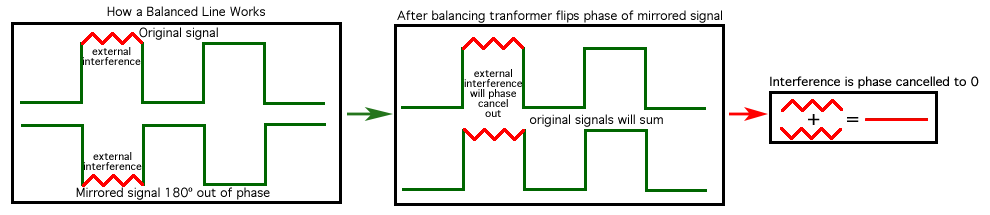Chapter Two: Studio Gear

1. Cables and Connectors
Cables and connectors have changed radically in the electronic studio as much analog gear has changed to digital, and outboard signal processing and routing gear (reverbs, delays, DAT recorders, patchbays) have given way to internal computer virtual processing and signal routing. While new types of digital connectors and cables have made their way into the mix, many of the standard analog connectors still remain for connections between synths, mixers, speakers, amps, mics and so forth. So a good knowledge of all of these is essential for setting up studios and concerts. It is also very helpful in supporting the recent trends in a return to analog synthesis and patching.
Analog Cables
Electricity requires a minimum of two conductive paths in order to operate. Beginning with telegraphy in the mid-19th century, coaxial cables with a single metallic conductor core in the middle and a metallic jacket (either solid or woven) surrounding it, called the shield were produced. The shield resisted outside interference, as compared with two parallel wires, like an electrical cord. The core conductor was protected from contact with the shield by a non-conductive dielectric jacket between them, and the whole cable was encased by insulation. The materials for all of these components have changes over the years, seeking better insulation and resistance to failure from flexing and fatigue, but the basic design is still with us. Modern audio cables generally have a thin metal foil shield with a bare stranded drain or ground wire rather than a heavy braided copper shield. Since the shield often carried a common ground, additional conductors were able to be placed inside the cable that shared the same single shield in their circuit. If you plug your headphones in, chances are you are using a two-conductor shielded cable, whereby the right and left channel are carried by the separate conductors, and they share a common ground in the shield. The conductors inside these and other multiple-conductor are usually twisted in pairs to avoid crosstalk, hence the term twisted pair.
Connectors
Connector genders are good things to know.* In general, if it protrudes and will be inserted into something, it is male, be it a single shaft like the male phone connector below, or multiple pins that stick out, like the XLR male connector below. If it has a hole or multiple holes that a male connector plugs into, it it female (the UK uses the more asexual jack plug and jack socket respectively—and respectfully, I might add). The word jack, at least in the US, is ambiguous and may refer to a connector of either gender. As a general rule of thumb, particularly with XLR cables, signals flow from male connectors into female connectors, but this is not always the case. In shopping for cables with specific types of ends, the gender is usually the last letter of the abbreviation. For example, XLRM-XLRF would be a cable that has a male XLR connector on one end and female XLR connector on the other—this is a standard mic cable. It is inevitable in a concert situation that a cable that needs connecting has the wrong cable end connector gender, and so it is very helpful to always have some gender change adapters on hand, as well as type-changer adapters (XLRM-to-TRSM, etc.).

Tip-Ring-Sleeve (TRS)
In addition, some male connectors, such as the phone connector, have separations for the different conductors or shield. These are called tip-sleeve (or TS) or tip-ring-sleeve (TRS) depending on how many divisions they have, and the divisions are separated by very short insulating rings. The sleeve almost always corresponds to the shield and ground. The internal structure of the corresponding female jack has springy metallic strips that connect separately to the various segments. With the addition of multimedia cables, surround, etc., one now finds divisions up to TRRRS. It is possible to only partially insert TRS connectors and get partial function, thereby missing the connection of a channel—definitely one of the first things to check if you hear hums or glitches, or are missing a channel of audio.
Balanced Lines
A balanced line is a two-conductor shielded cable connected to a balanced input which has a balancing transformer. The two conductors carry the same signal, but with reverse polarity (meaning that one conductor carries a signal that is the mirror image of the other). If external noise and interference enters the cable, it will probably affect both conductors equally. The input stage flips the polarity of one conductor, and combines the two conductors. This cancels out the noise and interference. Generally, balanced mixers and gear are more expensive due to the additional circuitry. The more typical single-connector connection with 1/4" mono jacks is unbalanced and hence more susceptible to ground hums and interference. Use balanced lines wherever possible.
Common Audio Connector Types

RCA (phono) with single-conductor shielded cable: for consumer (e.g., home stereo) and some studio video and audio gear, such as a CD or DVD player. The colors are generally coded red for right audio channel, white for left audio channel and yellow for composite video. They are also used for the non-optical S/PDIF digital audio connections. Their deficiencies are they are not balanced and may produce hum, and their friction method of connection leaves them prone to falling out or not making solid contact.

¼-inch mono phone (TS - Tip/Sleeve) with single-conductor shielded cable: used to connect synthesizers, electric guitars, and signal processing gear to mixing consoles. Unbalanced, so long runs susceptible to interference and ground loops between equipment. Very common as patch cables on vintage synths.

¼-inch stereo phone (TRS - Tip/Ring/Sleeve) with two-conductor shielded cable: can carry stereo signal or mono balanced line (see above). Found at end of stereo headphone cables and used to connect professional balanced gear to a mixing console. A special variety of TRS jacks with a smaller tip, sometimes called patchbay,military or TT (tiny telephone) are designed specifically for patchbays. Using the non-military types may, over time, damage the patchbays designed for the military or TT-style jacks.

3.5mm or ⅛-inch TS, TRS and TRRS mini-phone connectors function similarly to the 1/4" phone connectors above. The TRS versions are used widely for stereo headphones. The TRRS version is frequently found on camcorder outputs for stereo audio plus composite video. The mono version was used for synth patch cords going all the way back to the ARP 2600 synthesizer in 1971 and continuing today with Eurorack-style synths.

XLR (Cannon) connectors (female left, male right) are normally used with two-conductor shielded cable. Nearly all audio XLR connectors have three pins or sockets (called XLR3). Used for microphones, particularly when phantom power is required, or high-quality balanced equipment (such mixing consoles and powered speakers). The also carry AES/EBU AES3 digital audio signals. XLR mic and audio cables are usually male to female, so they can be extended by connecting one to another. A locking mechanism requires you push down a tab to release them. Absolutely the best choice for long cable runs. Digital lighting controls also use XLR connectors, but they are most often five-pin XLR5's for use with DMX codes.

A snake is a bundled set of many cables often ending in a box of connectors called a stagebox. Designed primarily to run multiple microphone cables from a central point on a stage to a mixer. Many snakes (such as the one pictured) combine XLR and 1/4-inch connections. There are now also digital snakes for carrying large numbers of audio channels serially to breakout boxes with a fraction of the conductors or mass of an equivalent analog counterpart.

Neutrik Combo jacks, found on audio interfaces,some boards and patch panels, allow for the insertion of either XLR or ¼" phone connectors. Manufacturers may want to give users to option of plugging in a guitar cable or mic cable into the same high-Z input, for example.

SpeakON connectors are now in common use for connecting amplifiers to high-end unpowered speakers, so a higher current than line level audio carried to powered speakers via XLR cables. Maybe 2 to 4 poles. Similar connectors, called PowerCON's provide household power to gear and powered speakers. What is awesome about both these connectors is that they twist to solidly lock, with a sliding tab that must be slid back to disconnect.
Connectors and formats for digital audio and computer communication tend to change more rapidly than most of the analog audio items above. For example, we will not list Firewire 400 or 800, Appletalk serial cables, SCSI cables or ribbon connectors here, though they are certainly still in use. Mentioned above were the RCA and XLR cables, and they are used to carry digital signals as well as audio.

TOSLINK (Toshiba Link) cables are fiber-optic, in that they have no wire conductors. The can carry two channels of PCM stereo signal, or as is frequently used on home surround systems, 5.1-7.1 channels of compressed audio such as Dolby Digital or DTS Surround. They use a layer of the S/PDIF format mentioned above. Optical cables have the benefit of not creating ground loops, but the disadvantage of limited cable runs. Many computer audio interfaces have TOSLINK sockets, but they are often covered with some sort of dust plug that you need to pull off to use. Consumer gear often uses the mini-TOSLINK connectors. When connecting two devices via the optical digital format, it is important that the sampling rate of the two devices match.

ADAT Lightpipe Optical, originally developed by Alesis for their ADAT digital multitrack recorders can carry up to eight channels of high-quality PCM digital audio at 48kHz 24-bit (or four channels at 96 kHz, or with sample multiplexing known as S/MUX two channels at 192 kHz, now widely supported). Many interfaces and boards have two ADAT ports, primarily for 8 channels in and 8 channels out or 16 channels in one direction. The cables use the same TOSLINK connectors, but the formats are not compatible.

Ethernet RJ-45 is the standard connector for Audio over Ethernet (AoE) and Audio over IP (AoIP), which is growing in popularity. Normally, a dedicated Ethernet network is used to send signals to and from FOH mix positions to digital breakout digital snake boxes onstage, or communicate between audio interfaces and computers. The advantages are immense, with one standard Ethernet cable taking the place of many, many audio cables and, unlike optical, capable of long runs. A single CAT5 Ethernet cable may be able to carry 32-64 channels of 48K 24-bit low-latency audio. Of course, there are now many protocols out there that are not compatible. MOTU (Mark of the Unicorn) uses AVB (Audio Video Bridge) in their digital hardware. Midas mixing consoles use AES50 (with EtherCON connectors) to network up to 96 channels to other boards or digital stage boxes. Dante Systems (Audinate Ltd.) uses a proprietary protocol that can handle up to 192 kHz 32 bit audio and up to 1024 channels. It is used in professional broadcast environments, stadiums, and also to link studios together digitally using a building's existing IP infrastructure. While not all Ethernet cables are shielded and therefore susceptible to interference and cross-talk between wires, the twisted pair design for each channel circuit helps to minimize that, though better to use shielded Ethernet cable (commonly called Cat-x SFTP (the x as of this writing is up to Cat 8)).

USB (Universal Serial Bus) cable connectors now come in many sizes and shapes—USB Type-A, USB 2.0 Type-B, USB 3.0 Type-B Superspeed, USB Type-C, micro-USB, mini-USB. USB is frequently used in the digital studio to connect audio interfaces, USB-enabled synths and hard drives to computers. The maximum recommended length is 3-5 meters (~10-16'), depending on data speed and type, but that can be extended with active repeaters. It's ubiquitous use in the studio extends to USB mics, headphones, pedals, hubs, laptop charging and more. The current USB spec allows for data transfers of up to 20 Gbit/sec (USB 3.2) and soon, up to 40 Gbit/sec (USB 4.0, which is based on Thunderbolt 3 spec).

Thunderbolt (TB) cables are used in the studio for connecting audio interfaces and TB hard drives to computers and have a 'lightening' logo on them (but they are not "Lightening" cables). In addition, they can be used for adding a second TB-enabled video monitor. Developed by Intel and Apple, the Thunderbolt 1.0-2.0 spec uses the same connector as the earlier DisplayPort, but not all cables are the same, so it is recommended to specifically buy a TB-rated cable. Thunderbolt 2 is capable of data transfers of up to 20 Gbit/sec. Thunderbolt 3.0 uses the USB Type-C connector and is capable of 40 Gbit/sec. Unfortunately, neither connector has a locking mechanism, and can easily come out at inopportune times (like the middle of a concert).

MIDI cable connectors are used to connect MIDI devices to MIDI interfaces or to each other. The MIDI 1.0 spec uses a DIN-5 plug physical connector, though only three of the five pins are active. The devices themselves have female receiving jacks that opto-isolate the MIDI signal so ground loops can be avoided. The cables, unless they are MIDI extension cables, have male connectors on both ends. MIDI cables have a maximum safe length of approximately 50'. As mentioned above, many synth manufacturers are opting for USB connections instead of the DIN-5 connections.

The BNC ("Bayonet Neill–Concelman," sometimes mistakenly called "British Naval Connector") connector is far less common in studios than in prior times. The connectors, which twist to solidly lock, are attached to the ends of single-conductor shielded coaxial cable. While they were commonly found on audio test equipment and other audio signal sources, they can still be found in use for AES3 digital audio signals, word clock studio sample synchronization, and NTSC/PAL analog and SDI digital video, as well as older building Ethernet infrastructure. If only ALL critical audio connectors locked as securely as BNC's.

A patchbay is a central location of strips of connectors, directly comparable to a telephone switchboard (in fact, most older patchbays are derived from telephone patching equipment). As studios do more and more of their work on a central computer with little outboard gear, and audio interfaces and digital boards do most of the other signal routing via an on-screen matrix, the size and necessity of analog patchbays has certainly diminished, but they are still found, particularly attached to large analog studio consoles. The standard patchbay cable connector is either a military jack or the smaller TT (tiny telephone) connector. Inputs and outputs of devices can be connected with patch cords, providing flexibility in studio connections without the need to disconnect and reconnect cables directly to equipment for different operations.
Patchbays can be normalled, normalled-through, or half-normalled . These are arrangements by which two components (usually the most frequently-used connection) are automatically connected (hard-wired) without patching. Inserting a patch cord into either the input or output jack corresponding to either device will break the normal connection. Half-normalled means one or the other of those connections will not be broken.
A multi or multiple -- you'll be laughed at if you say "multiple" around a studio engineer -- is a set of jacks on a patchbay wired to connect to each other. This is an easy way to split a signal into more than one path.

A direct box (or D-box, or DI box) is an impedance-matching device usually used to send either an electric guitar (high impedance) or contact mic signal a long distance to a mixer (low impedance) without interference. They may convert an unbalanced signal into a balanced signal, since active direct boxes can be powered by phantom power from the mixer or a battery.